How to upload video on Vintr
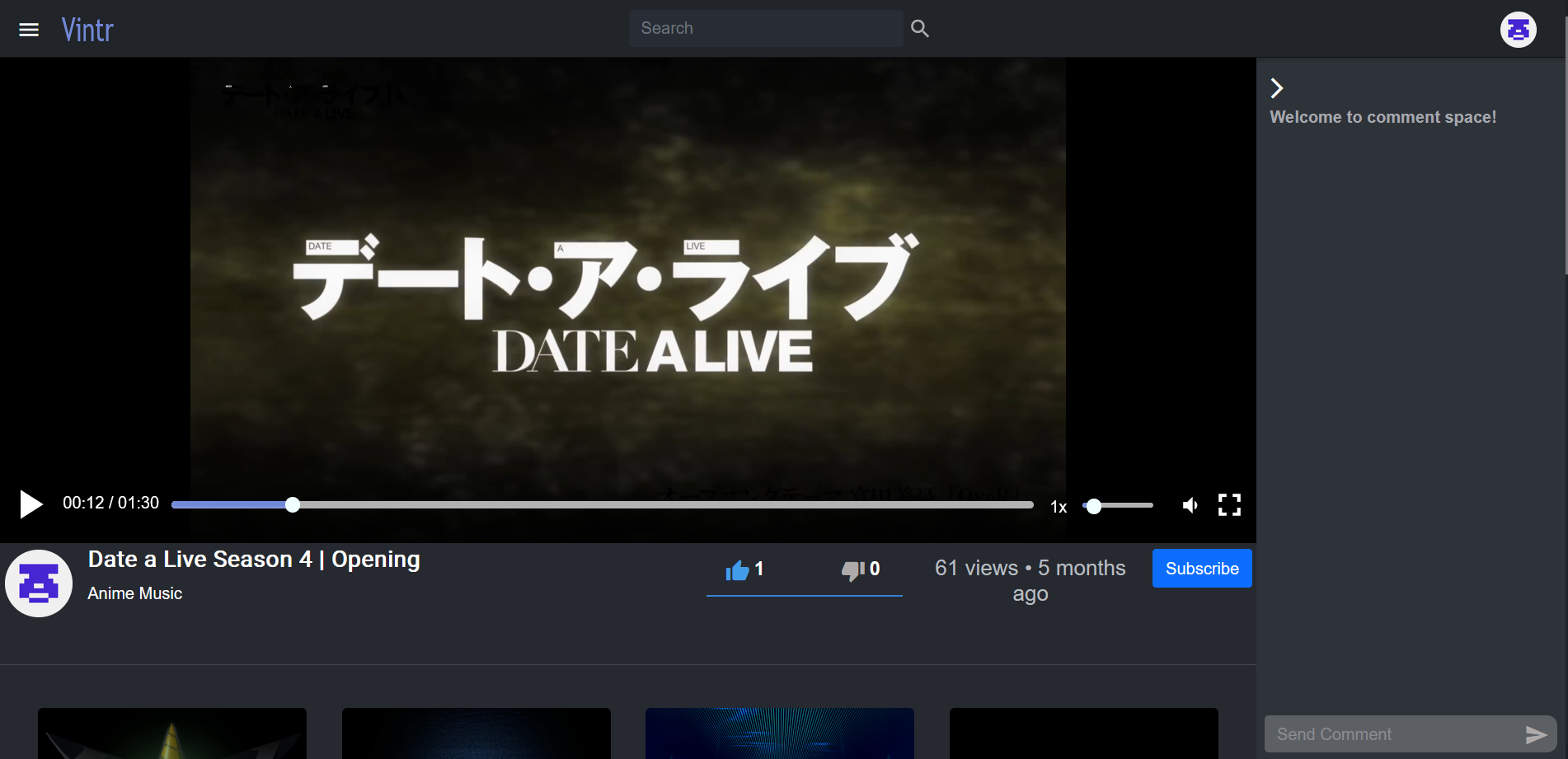
So you are in Vintr and you want to contribute to the website by uploading some content. How to do it? It's the purpose of this post, i will explain to you how to simply send content to this platform.
First you need to create an account for uploading content in the website so before to start this tutorial, i advice you to create a vintr account by going to this link .
So now you can first go to your profile page by clicking on your profile picture then click to profile.
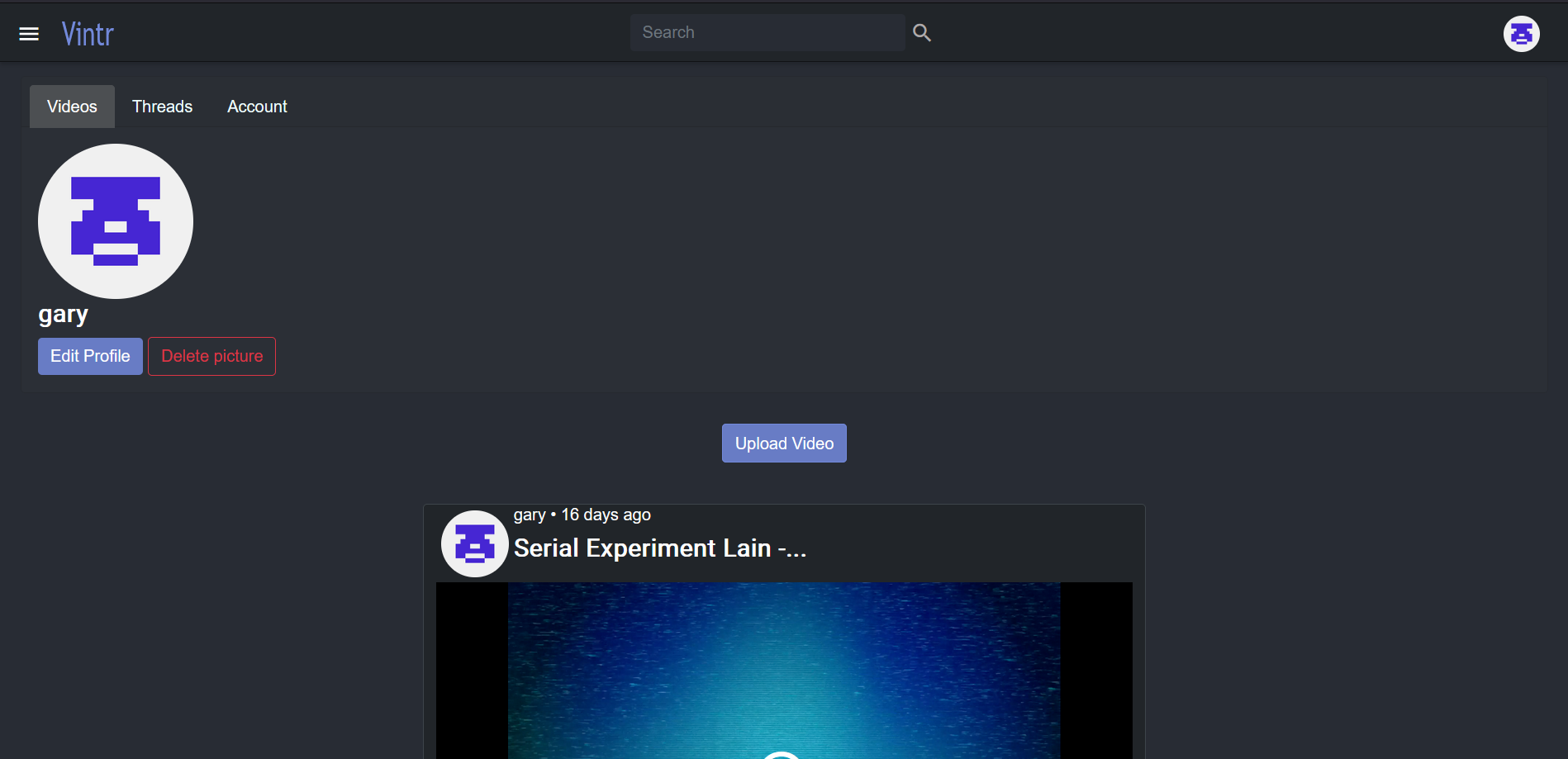
So you are in your profile page, now click on the button "upload video", a menu should appear.
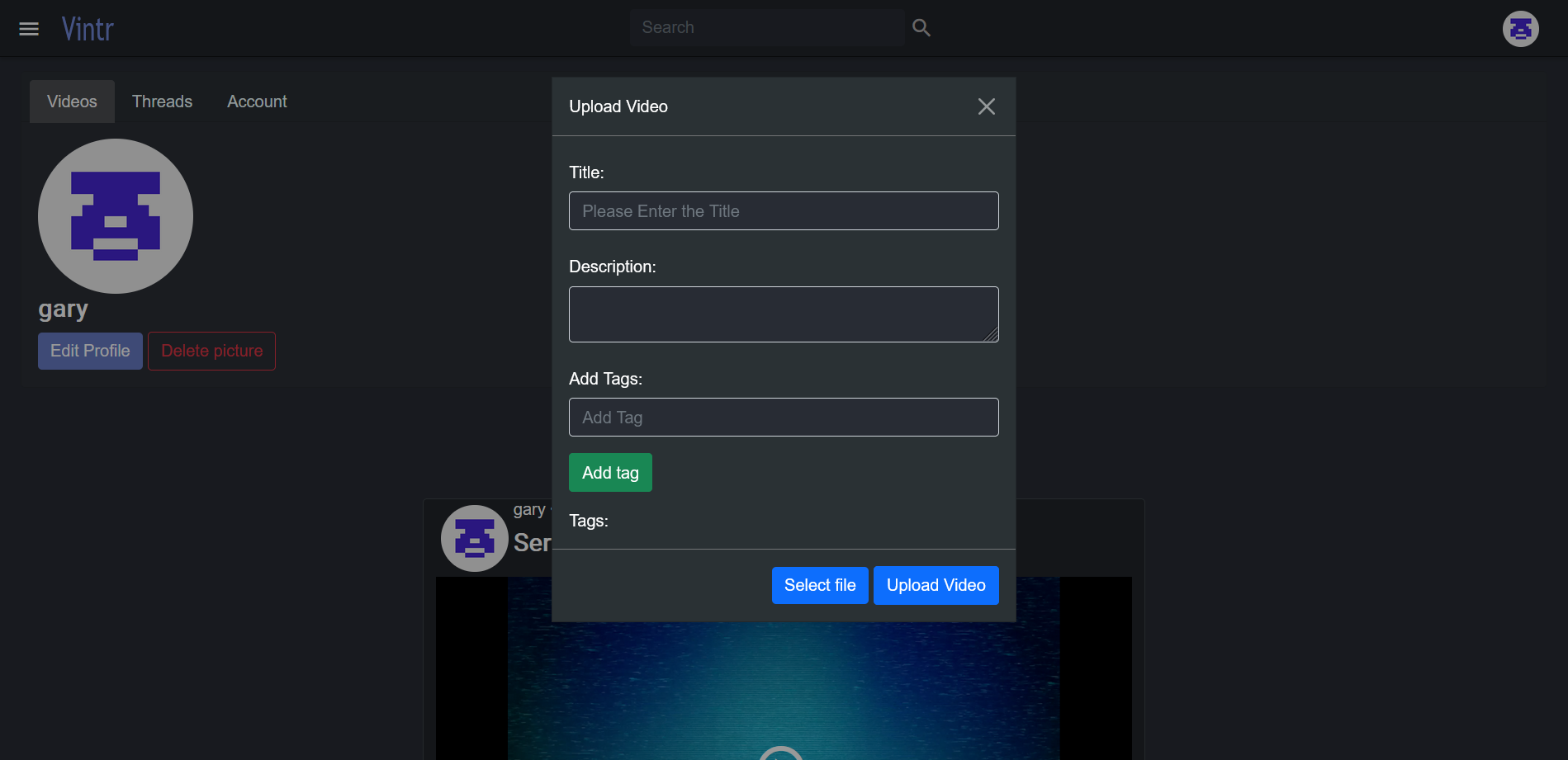
Now Choose a title for the video and write a brief description, those two fields are required but tags is optionnal, (i advice you to use VideoBoards for better audience target).
After that you can select a file then click to upload, a bar will appear to show you the upload status, please check the video format and encoding before upload to avoid any issue on video player.
You can also upload directly on a board by the same procedure, the video will also appear on your profile and it will improve video ranking.
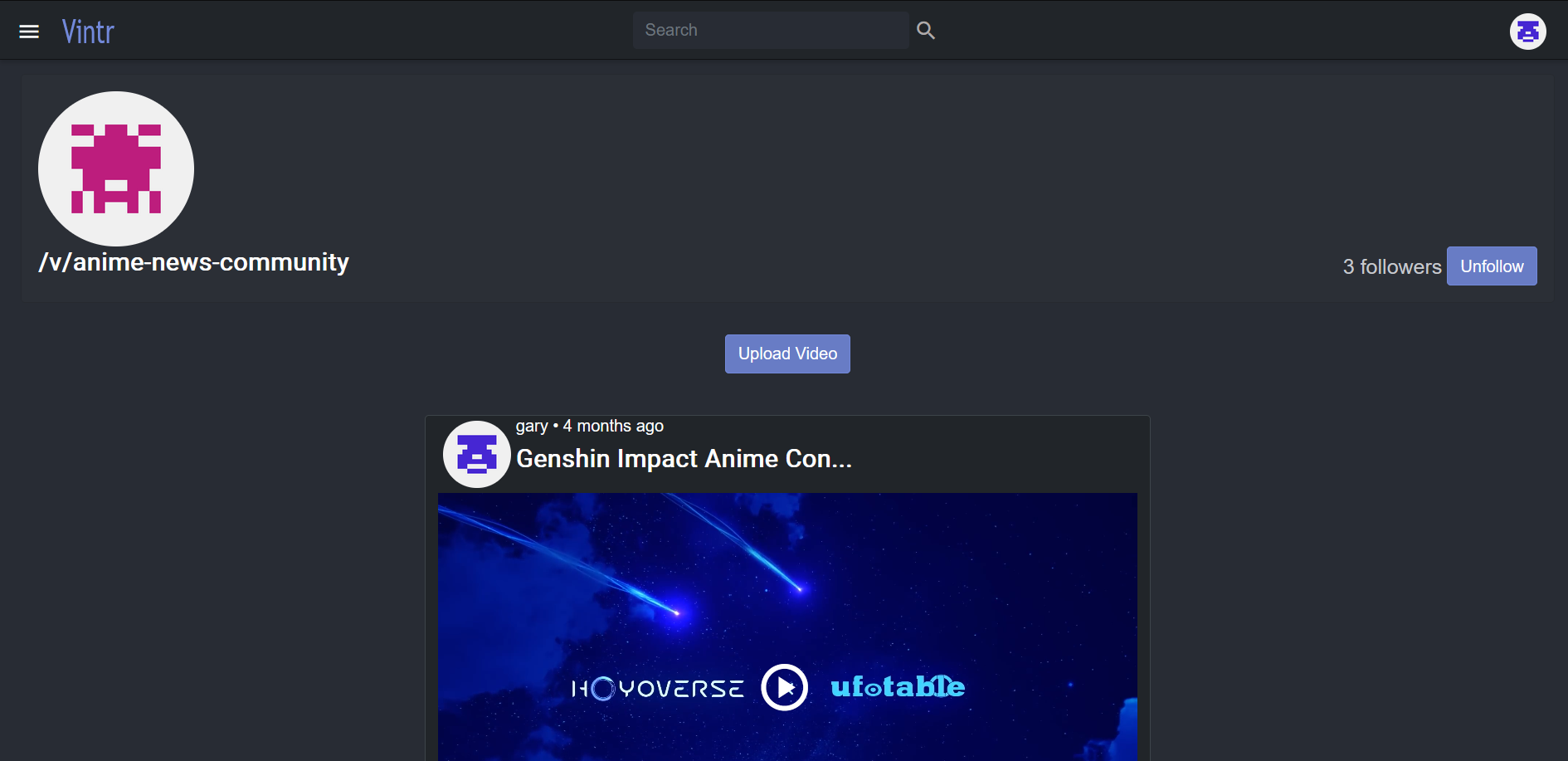
Nice! Now you know how to simply upload video on vintr in further articles we will see how to use videoboards and other stuffs.